Read update
Are you looking to save some space on your desk? If you don’t have the room on your setup for a full-sized PC tower, or want a more minimalistic look, you should consider a mini PC.
UPDATE: 19-06-2025
We’ve updated our roundup with a new pick for the best Mini Apple computer. Take a look!
Raspberry Pi 5
What to Look For When Buying a Mini PC
Mini PCs, as the name suggests, are compact versions of standard desktop PCs. Though that might sound like a simple definition, a huge variety of hardware is available within this category. These machines range from sub-$50 single-board hobby machines to desktop replacements that cost thousands of dollars.
Your intended usage and overall budget make a huge difference in picking the right mini PC. For small projects like tinkering with Linux, running a simple file or media server on your local network, or retro gaming, a cheap single-board machine may do the trick.

If you’re hoping to replace a standard PC with a mini-computer because you’re short on space or would rather have a minimal desktop, you may spend a bit more and get something that will still fly through standard tasks like web browsing, responding to email, word processing, and other general office work.
At the pricier end of the spectrum are fully-fledged gaming PCs that can (just about) accommodate a full-sized graphics card. Not only are these expensive, but they may also run hotter than comparable full-sized PCs owing to their cramped innards and reduced airflow. You’ll have to sacrifice space to fit a high-end GPU in your mini PC, which may mean stretching the definition of “mini” in this context.

Some mini PCs are available as kits. If you go this route, you may buy a mini PC enclosure with a motherboard, CPU, and power supply and finish it yourself with your RAM, storage, and peripherals. Be aware that most mini PCs (even those sold as kits) are not upgradeable in terms of motherboard or CPU, and most don’t include the space or PCIe slots for a dedicated GPU.
If you’re sticking with smaller form factors, you can do some neat things with your mini PC, such as hiding it from view completely. One solution is to mount the mini PC on the back of your monitor using an aftermarket VESA mount or even a DIY solution.

Despite being relatively budget-friendly, there are some hidden costs to consider when buying a mini PC. This includes the price of your peripherals (a mouse and keyboard), any monitors or TVs you want to use as a display, and any USB hubs you’ll need to buy to add missing ports and functionality.
45

7
30
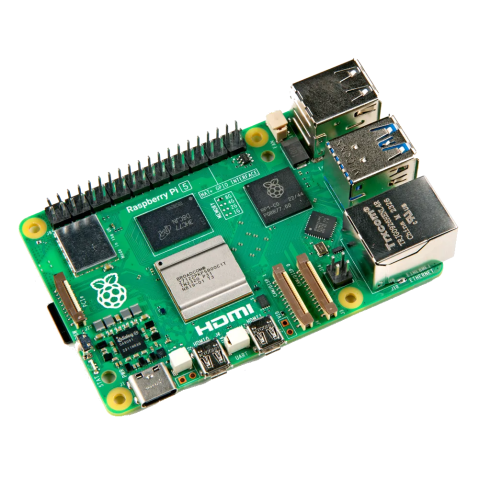
How-To Geek’s product recommendations come from the same team of experts that have helped people fix their gadgets over one billion times. We only recommend the best products based on our research and expertise. We never accept payment to endorse or review a product.Read More »
✓ Fast Ryzen 9 processor

✗ Won’t run the latest AAA games beyond low settings
✓ 32GB RAM

✗ Run-off-the-mill design
✓ AMD Radeon 780M GPU
✓ Wi-Fi 6E and dual 2.5Gbps Ethernet ports
Are you in the market for a Mini PC that packs a mighty punch? TheMINISFORUM UM890 Prois just what the doctor ordered. This tiny box packs an AMD Ryzen 9 8945HS 8-core CPU, AMD Radeon 780M Graphics, 32GB of DDR5 memory, and a 1TB PCIe 4.0 SSD.

The tiny computing box has enough horsepower for anything you might throw at it, even demanding stuff like video editing. Gaming-wise, you should be able to play most games older than a year or two. The PC can also run the latest AAA titles at resolutions lower than 1080p, with low settings and upscaling in most cases.
Connectivity-wise, you’ve got two RJ45 2.5Gbps Ethernet ports, Wi-Fi 6E, and Bluetooth 5.3, which should be enough even for power users. Video ports include one HDMI 2.1, one DisplayPort 1.4, and two USB4 Type-C ports with DisplayPort capability. Regarding other ports, the MINISFORUM UM890 Pro hosts four USB 3.2 Gen2 Type-A ports, oneOCulinkport, and the good old 3.5mm audio jack. You’re also getting a Clear CMOS button, which can be useful.

You can upgrade memory and replace the built-in SSD, and if you need more storage, you can add another SSD since the MINISFORUM UM890 Pro comes with two M.2 slots, which is very nice to see. The performance is great, as are the great connectivity options and solid upgradeability. All that for a little over $800 for the version with 32GB of memory and 1TB of fast storage.
Regarding negatives, the price’s a bit steep, the design is nothing to write home about, and while the Radeon 780M is one of the most powerful iGPUs on the market, we don’t recommend getting the MINISFORUM UM890 Pro for AAA gaming. Thanks to the included OCulink port, you can connect an external GPU and make this mini PC AAA gaming-ready.

If you don’t need an absolute beast of a CPU and an OCulink port, you can get theMINISFORUM EM780instead, which costs $300 less and comes with a pretty powerful AMD Ryzen 7 7840U CPU, the same Radeon 780M graphics, 32GB of memory, and 512GB of storage. Those looking for Thunderbolt 4 connectivity should check out theLenovo IdeaCentre Mini.
MINISFORUM UM890 Pro
Mini PCs don’t have to be slow, which the MINISFORUM UM890 Pro proves without a doubt. This compact computing box comes with a beastly CPU, an integrated GPU fast enough even for low-detail AAA gaming, and plenty of upgradable memory and storage.
✓ Powerful and current M4 chip
✗ Forget about upgrading the RAM or storage
✓ More efficient in terms of power and thermals than comparable PCs
✗ Only 256GB of storage in the base version
✓ Surprisingly well-priced for a Mac
✓ Runs the latest macOS and will receive years of free updates
The new Mac Mini with the M4 SoC just landed, and it’sthe best thingsince sliced bread. But seriously, this tiny machineis super versatile, costs only $600, and is compact enough to call it a proper mini PC. The design here is minimalistic yet striking in its simplicity, and the reduction in size makes the new Mac Mini a surprisingly compact mini PC that can rival any Windows counterpart concerning the footprint.
The M4 silicon powering the new Mac Mini is ludicrously powerful. Even though this is a base M4 design we’re talking about, you can use it for demanding work such as photo or video editing or CAD modeling without issues, thanks to 16GB of memory Apple decided to equip the base model with. Sure, it’s not as fast asthe M4 Pro variant, but it still offers tons of performance, enough for most hobbyists and semi-pros.
The beauty of the new Mac Mini M4 is that its $600 price makes it a perfect machine for a plethora of different uses. you may use it as a great little powerhouse of an HTPC, and the tiny machine’s affordable enough to play the role of a simple office PC that can kick into high gear and provide tons of extra power when needed. You can also use it as an everyday workstation, a beefy home or media server, or a macOS entry point for someone who’s been a Windows or Linux person all their life.
The only downsides are the limited storage (256GB) and the unreasonably overpriced storage and memory upgrades. If you climb up the stack, you’ll realize that upgraded Mac Mini M4 models offer way less bang for the buck than the base model. At least you’re able to use anexternal SSDfor storage expansion, which I strongly recommend, considering that Apple asks $200 to upgrade from 256GB to 512GB of storage.
Apple Mac Mini (M4)
The redesigned Mac Mini with the M4 chip starts with 16GB RAM, 256GB SSD, a 10-core CPU, and a 10-core GPU. It is a super versatile mini PC suitable for a variety of roles.
Cons
✓ Excellent specs for $150
✗ Intel HD graphics are disappointing in terms of 3D performance
✓ Very compact
✗ The Intel N100 isn’t great for CPU-intensive tasks
✓ Available with 8GB and 16GB of memory
✗ Memory is soldered
✓ Runs virtually silently
✓ Excellent for office work and content consumption
The budget mini PC market is full of great machines that can be yours for less than $200. Our vote goes to theMINISFORUM UN100L, which has enough power for office work, content consumption, and general web browsing with an attractive $150 price point.
The Intel N100 CPU is a 4-core design that should be enough for anything you throw at it as long as it’s not a particularly CPU-intensive workload—complex video editing, CPU rendering, running simulations, etc. The iGPU is good enough for watching videos, playing simple games, and emulating classic systems—just don’t expect this PC to run anything newer or with complex 3D graphics.
256GB of storage should be enough for everyday usage, and 8GB of RAM is fine if you don’t open 100 tabs in your browser or try to multitask. The port selection includes two USB 3.2 Gen2 Type-A ports, two USB 2.0 ports, one HDMI and one DisplayPort, one USB-C port with DP Alt and USB PD capabilities, a single RJ45 1Gbps Ethernet port, a microSD card slot, and a 3.5mm audio jack.
In terms of connectivity, the UN100L has Wi-Fi 5 and Bluetooth 5.1 on top of the aforementioned 1Gbps Ethernet port. Regarding upgradeability, there’s a single PCIe 3.0 M.2 slot with a pre-installed SSD and a single 2.5-inch SATA 3 HDD slot. The biggest downside of the UN100L is that it comes with soldered memory. If you need more than 8GB of RAM, getthe version with 16GB of memory.
The MINISFORUM UN100L is quite compact, but if you need something with an even smaller footprint, look at theGMKtec NucBox 5. It doesn’t have as rich a port selection as the UN100L, and its CPU is a bit less powerful, but it’s unbeatable regarding portability.
MINISFORUM UN100L
The MINISFORUM UN100L is a wonderful budget mini PC. It’s powerful enough for office work, content consumption, and light gaming, and it excels at emulating classic game consoles. It comes with an upgradable SSD and space for a 2.5-inch HDD or SSD, and it can be yours for $150, which is a steal!
Pros
✓ Small but mighty mini PC with RTX 4070 mobile GPU
✗ Very expensive
✗ Comes with a massive power brick
✗ You could build a standard-sized PC for less
✓ Great for 1080p and 1440p gaming
✓ Excellent port selection and connectivity
Most mini PCs pack power-efficient hardware in a tiny package, which is enough for most use cases besides AAA gaming. Intel’s NUC series, now owned by ASUS, was always about giving gamers beastly hardware inside a tiny enclosure that can match desktop PCs in gaming performance, and theASUS ROG NUC 970is all about that.
This is a mini PC made for gamers. It packs a top-of-the-line Intel Core Ultra 9 185H mobile CPU, an NVIDIA GeForce RTX 4070 mobile GPU, 32GB of DDR5 memory, and a 1TB PCIe 4.0 NVMe SSD. This combo can run every AAA game you can throw at it at 60 frames per second or higher in 1440p resolution and high settings. You can even game at 4K if you drop the settings to medium and use upscaling.
The most impressive thing about the ASUS ROG NUC 970 is its size. The thing’s only slightly more elongated than regular mini PCs; its 2.5-liter chassis is compact enough to fit on a busy desk, carry it with you in a regular backpack, and move around the house if you fancy gaming on your living room TV instead of in front of a monitor.
Aside from an impressive CPU and GPU combo, ASUS also thought about ports and connectivity. The ROG NUC 970 has Wi-Fi 6E, Bluetooth 5.2, and a single 2.5Gbps Ethernet port. You’ve also got two USB 3.2 Gen1 Type-A ports, four USB 3.2 Gen2 Type-A ports, a single Thunderbolt 4 port, two USB 2.0 ports, 1 HDMI and two DisplayPort connectors, and a UHS-I card reader. You can add two more SSDs since the PC has three M.2 slots. The memory is also upgradable, but that’s about it concerning upgradability.
While the ROG NUC 970 offers impressive gaming performance, it has its flaws. For starters, at $2,199.99, it’s super expensive. Next, the PC comes with a massive 330W power supply that adds almost two and a half pounds to the total weight, which is not good news for those looking to carry the PC with them on travels. Finally, ASUS’s aggressive gamer-y design with sharp corners and RGB isn’t to every gamer’s taste.
If you’re looking for something more affordable, suited for 1080p gaming, theAtomMan G7 PTfrom MINISFORUM featuring an AMD Ryzen 9 7945HX and an AMD Radeon RX 7600M XT GPU is a better choice than the ASUS ROG NUC 970. Finally, theAtomMan G7 TI SE, also from MINISFORUM, is not a mini PC, but it’s decently compact, packs the same GPU as the ASUS ROG NUC 970 along with a pretty solid Intel Core i7 14650HX CPU, and costs much less. If you have the room and aren’t bothered by its larger footprint, the AtomMan G7 TI SE might be just what you need.
ASUS ROG NUC 970
When it comes to mini gaming PCs, the ASUS ROG NUC 970 reigns supreme. It packs an RTX 4070 mobile GPU, Intel Core Ultra 9 185H CPU, along with 32GB of RAM and a 1TB SSD. It’s fast, it’s compact, and it will run any AAA game with high settings and 60 frames per second at 1080p and 1440p resolutions.
✓ Highly customizable
✗ Requires a case
✓ 8GB RAM
✗ Only recommended for tech-savvy users
✓ 4K HDMI output
✓ Works great for a variety of other DIY projects
Raspberry Pi has been a favorite of tinkerers and techies for years, and the latest iteration,Raspberry Pi 5, serves as a great base for a mini PC. It’s also perfect for Linux, though you’ll want to be confident in your tech prowess before opting for this unique gadget.
Unlike everything else on this list, the Raspberry Pi 5 doesn’t come with a case. That means you’ll need to spring for additional accessories to get it ready for your desk. You’ll also need to be comfortable downloading and installing Linux on your unit. For more details, check out our guide on how to get the Linux-based OSUbuntu running on Raspberry Pi.
For folks willing to deal with those drawbacks, there’s a lot to love about Raspberry Pi 5. It is highly customizable, features 8GB RAM, 4K output, and a 64-bit quad-core Arm Cortex-A76 processor that delivers nearly three times as much processing power as the older Raspberry Pi 4. Toss in a low $80 price tag, and it’s easy to see why the brand is so popular.
It’s only recommended for tech-savvy users, but the Raspberry Pi 5 is a tinkerer’s dream. Cheap, highly customizable, and with great onboard specs, it’s a solid base for your next mini PC.
FAQ
What are mini PCs?
Mini PCs are much smaller versions of standard desktop PCs. They can come with the same type of processors found in “standard” Windows laptops and desktops, or use ARM-based processors like the Apple M1 or similar. While some mini PCs can be powerful, many are underpowered compared to desktop and laptop alternatives on account of their thermal and power requirements. They are typically not user-upgradeable beyond a few basic components like RAM and storage.
Do mini PCs have graphics cards?
Most mini PCs don’t have dedicated GPUs, instead opting for integrated graphics solutions like Intel UHD Graphics or AMD Radeon graphics. This saves on space, heat, and power requirements not to mention cost. That said, some mini PC format like Intel’s NUC have enough room to house a full-sized graphics cards.
Are mini PCs good for gaming?
A mini PC with a full-sized graphics card and comparable specifications to a desktop of the same specification should be just as good for gaming, though it’s important to understand how smaller enclosures affect heat dissipation. You may find your machine runs hotter or louder than a comparable full-sized gaming desktop, and you’ll also need to make sure that the power supply can handle the total power draw with your GPU installed.
Are mini PCs upgradeable?
Mini PCs are rarely upgradeable in terms of CPU and motherboard but many models support RAM and storage upgrades. If your mini PC has room for a full-sized graphics card, this is also upgradeable. There are exceptions like the Mac mini which isn’t at all upgradeable or single-board computers like the Raspberry Pi which can only receive storage upgrades via a new SD card.